About the author
Grace Gibbons is a BAFTA-winning former TV producer who now uses her experience of human-interest programme making to help public sector organisations and charities create high-quality content.
The last year has seen an explosion in live streaming with the pandemic forcing many organisations and businesses to take their events online. But many brands have now discovered the benefits of live streaming, including larger audiences, wider social media reach and the ability to repurpose content. From virtual conferences to launch events and awards shows, live streaming is a trend that is to stay.
If you’re planning a live stream this year, here are 12 top tips to help your live production make an impact:
1. Choose an attractive location
Once you’ve decided on your platform, it’s time to choose your filming location. Where possible, avoid bland meeting rooms and white-wash studios. Your production is going to be more engaging if it’s filmed in a visually attractive environment.

If your budget allows, could you hire an interesting venue like a restaurant function room or a quirky meeting room? Tag Venue is a location database with some great options. You’ll need to think about finding a quiet space and carry out a site visit to check there’s no building work going on next door etc. If you do book a studio, choose one that has some props already on site to dress your backdrop. One of our favourites is Up Studios, which has a great range of furniture and props all included in the hire charge.
If your budget is tight and you need to use your own office, be creative and think about the best space you can use there. Could you use a coffee/breakout area or can you bring in some props from home to dress your backdrop?
2. Pick the right platform for your audience
From social media platforms like Facebook and Instagram to video sharing sites like YouTube and Vimeo, there are many live streaming platforms to choose from. When deciding which to use, there are a number of questions to think about. The first question is where does most of your content go currently? If your content library is already on one of these, that would be the obvious choice.
It’s also important to target your audience. If you seek a younger audience and all your content goes to Facebook currently, then that would be the platform for your live stream. It’s worth remembering that you can live steam to multiple platforms at the same time. Some organisations choose to stick with one platform to consolidate their view counts and keep things simple.

3. Find a good Wifi connection
One thing to bear in mind when choosing your location is that you need a strong WIFI connection. The last thing you want is your live stream dropping out mid broadcast. If possible, look for a venue that offers a fibre optic broadband hard line connection and make sure you have exclusive broadband use at the venue.
If you are live stream-in participants (a guest speaker panel or virtual awards winners) you also need to think about the wifi strength at their end. If they live out in the sticks with an intermittent dial up connection, you’re not going to be able to stream them in. You can ask them to send you their upload and download speeds by doing a free test using Speedtest.net. Any upload speeds below about 7 megabits per sec (Mbps) could be problematic. Ask them to make sure no one in the household is playing online video games or streaming eg Netflix during the live stream.
4. Plan varied content
When planning your live stream, break up your content into chunks and vary the format. This will help keep the viewer engaged. A really good way of doing this is to play some pre-recorded videos during the live stream. For example, if you’re doing an ‘In Conversation’ live stream with a host and one guest speaker, instead of having a 30 min chat, have two 15-minute chat sections and break it up with a video. If you don’t have the budget to create a new video, you could re-purpose some content like a company promo video.
5. Plan, plan and plan some more
The key to a smooth live broadcast is planning. Excel spreadsheets are going to be your best friend. From running orders and staff contact lists, to schedules and props list, being organised in advance will avoid any awkward moments during live streaming. There are no second takes!
6. Plan a rehearsal
It’s always a good idea to do a rehearsal. This helps your cast and tech team get familiar with the format, and it is the moment for any issues to be ironed out.
7. Make your live stream interactive
The best way of engaging your audience is to allow them to get involved. You could promote a Twitter hashtag at the start of the live stream. Different platforms have different interactive options too. YouTube has a chat box that runs next to the video. Facebook and Instagram allow likes, comments and shares. Halfway through the show, read out some of the comments to make your viewers feel part of the show.
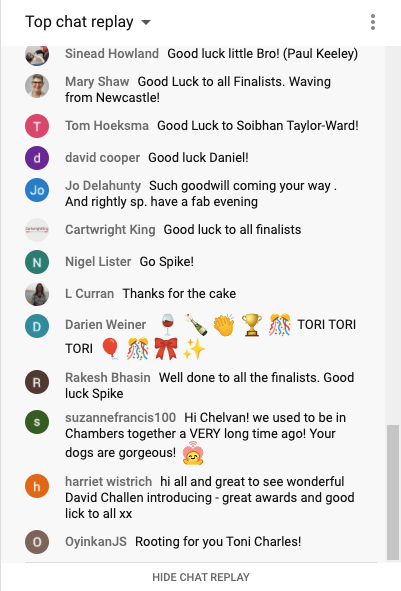
8. Beware of music licensing
You are not allowed to use commercial music when live streaming. If you play a commercial track, platforms like Facebook and YouTube can cut your live stream as a result of copyright breach. I heard one horror story about a corporate conference where some music from the next-door room was heard and YouTube shut down the stream. Source your music from licenced online libraries. Our favourite is Artlist, which has a great range of tracks for a very reasonable subscription fee.
9. Consider autocue
An autocue could be a useful tool for your host but be aware that using one does require some experience to give an authentic performance. If you’re working with a seasoned presenter, they are a great, but if you’re working with a company CEO with no autocue experience, using cue cards could be a better idea.
10. Shoot with multiple cameras
Vary your format with multiple camera angles to switch things up and keep your audiences engaged. This could include a wide shot of your stage area and a single on your host. Why not include a set shot showing your camera crew too, to give your audience a behind the scenes glimpse into your filming set up.

11. Record a master so you can create a highlights video
After your event, your live stream will automatically remain on platforms like YouTube and Facebook so they can be viewed again. You might also want to record your own high resolution master version so you can create a highlights video. We recommend a max duration of 2 mins, 20 seconds (Twitter’s max video duration) for a highlights video. Highlights videos can be shared on social media to a wider audience and help promote your next event.
12. Repurpose your content
As well as a highlights video, think about repurposing your live stream content. You could, for example, clip up short segments of your guest speakers and post them on your YouTube and social media channels after the event.
About Bounce Video
Bounce Video is an Oxford video production company that is run by award-winning former BBC Producer, Grace Gibbons. We specialise in helping businesses and public sector organisations create live streamed content. To talk to us about your project, visit our website or get in touch.
